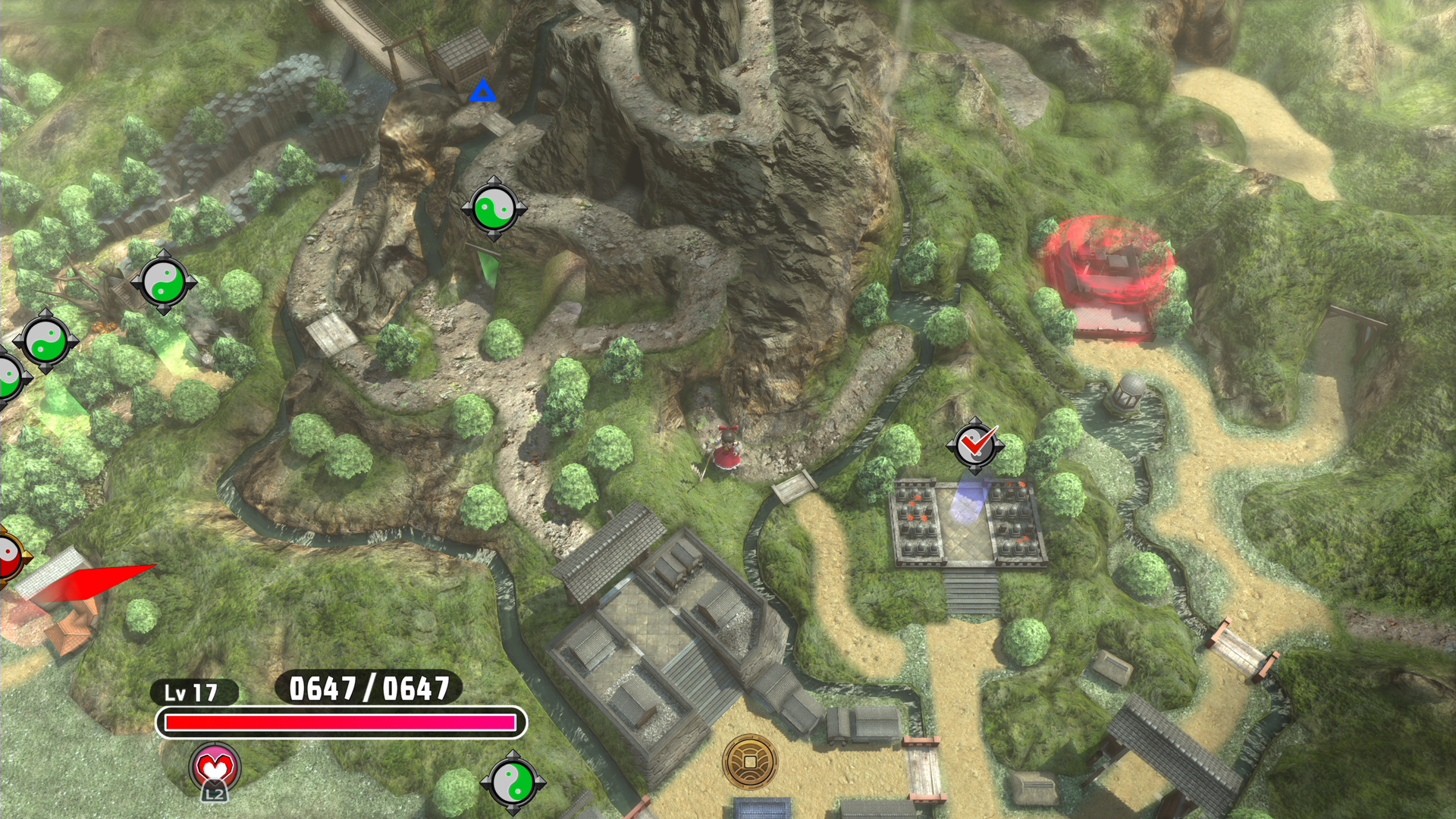-
Character
Shows the character being controlled.
-
Level
Shows your current character's level (Lv).
-
Life Gauge
Shows your current and maximum Life points.
-
Vigor
Used for Life recovery. Grayed out icon indicates that it cannot be used until a set period of time passes.
-
Block
Block status. Grayed out icon indicates that it cannot be used until a set period of time passes.
-
Current Quest
Title of the quest currently in progress.
-
Mini-Map
Map showing the current stage.
-
Quest Targets
Shows current objectives within a given quest.
-
Spell Card
Spell Card currently set. Grayed out icon indicates that it cannot be used until a set period of time passes.
-
Skills
Skills currently set. Grayed out icon indicates that it cannot be used until a set period of time passes.
-
Combo and Attack Bonus
Shows current hit combo and resulting attack bonus.